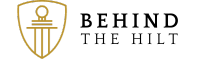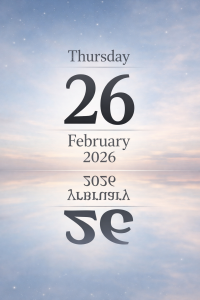Two-factor authentication (2FA) is a security mechanism that adds an extra layer of protection to your online accounts. It requires you to provide two different forms of identification before being allowed to access any account, thus making it significantly more difficult for unauthorized individuals to access your accounts, even if they have your password.
Here’s how two-factor authentication typically works:
- Username and Password: You start by entering your username and password into the online service or application you want to access, such as your email, social media account, or bank website.
- Second Factor: After successfully entering your username and password, the system requests a second form of authentication. This second factor is something you have or something you are. Here are some common forms of the second factor:
(a). Text Message (SMS): You receive a one-time code via SMS on your registered mobile phone. You then enter this code into the login page to complete the authentication process.b.
(b) Authentication App: You may have an authentication app like Google Authenticator, Microsoft Authenticator, or Authy installed on your mobile device. When prompted, you open the app to view a time-based or event-based one-time code, which you enter to authenticate.
(c) Email Verification: You receive a one-time code via email and use it to verify your identity.
(d) Hardware Token: Some organizations provide physical hardware tokens that generate one-time codes. You press a button on the token to get the code, which you enter during login. Those of you using online banking may already have used this method to gain access to your account.
(e) Biometric Authentication: In some cases, the second factor may be biometric data, such as a fingerprint scan, facial recognition, or iris scan. - Authentication Approval: Once you’ve provided the correct second factor, the system verifies it and grants you access to your account.
The key to the security of 2FA is that even if someone knows your password (the first factor), they would also need access to your second factor (such as your phone or authentication app) to gain access to your account. This greatly reduces the risk of unauthorized access, as it’s less likely that an attacker can compromise both factors simultaneously.
It’s essential to enable two-factor authentication on your critical online accounts to enhance your digital security and protect your personal information. Different services and platforms may offer varying methods for implementing 2FA, but the underlying concept remains consistent across most implementations.
Anything that prevents fraud has got to be a positive for us; however, for those of us who struggle with mobile signal issues when working from home for example will find this annoying. I’ve had to warn my neighbours not to ring for the men in white coats when they see me pacing the lane with one hand in the air regardless of inclement weather…