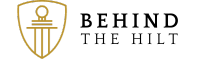Instagram recently removed the “Report a Problem” option from its desktop version, and it is worth unpacking why this matters. On the surface, it looks like a simple interface change, but scratch a little deeper and the reasons reveal themselves quite clearly.
When you open Instagram on a laptop, the interface is clean, stripped back, and increasingly limited. You can scroll, like, and comment, but many of the more intricate features are missing. Reporting an issue is no longer as easy as clicking a button in your settings. Instead, you are quietly encouraged to use the mobile app, where the process remains fully intact.
Why the discrepancy? It is not about convenience for you, it is about control for them. On your mobile, Instagram can collect richer data. Every time you open the app, it logs not just your actions on Instagram itself, but metadata about your device, your location, and even how your phone interacts with other apps. While they frame this as necessary for security and technical support, it also feeds directly into their advertising engine. The mobile environment allows Meta to see far more about how you behave online and tailor its monetisation strategies accordingly. A desktop browser, in contrast, is harder to mine for this level of detail.
There is also the question of spam and abuse. Reporting flows on the web are harder to manage. They can be exploited by bots or mass-reporting campaigns. By funnelling all problem reports into the mobile app, Instagram can tie each report to a verified device, reduce anonymous activity, and maintain a cleaner data stream. This serves a legitimate purpose, but it also conveniently reduces the number of reports they have to deal with. If it takes more effort to report an issue, fewer people will bother, which saves them time and resources.
Then there is user behaviour. By cutting back on desktop features, they nudge you toward the app. It is a subtle but effective strategy. The app is where they want you. The app keeps you scrolling for longer, showing you ads in a controlled feed. It is where they can test new features, gather granular analytics, and make changes at scale without having to maintain two equally robust platforms. The desktop becomes a side act, just good enough to keep you engaged but never as rewarding as the main stage.
Some might argue this is simply good business. Companies optimise for where they make the most money, and in Instagram’s case that is the app. But it is worth being aware of the trade-off. When you use the app, you are not just reporting a problem or uploading a photo, you are feeding into a system designed to know as much about you as possible. It learns when you scroll, what you pause on, which ads you skip, how your device moves, and even what other apps are installed.
The removal of the web report button is just one more indicator of where priorities lie. It is not about giving you a better experience on desktop, it is about steering you into the environment where you are most valuable to them. The changes are subtle, but the message is clear. They do not need to shout about it, because most people will just accept the inconvenience and move on.
Being aware of this dynamic does not mean you have to stop using Instagram. It simply means you understand the rules of the game. If you know why certain features disappear, why others are hard to find, and why you are being nudged in specific directions, you can choose how to engage. Maybe you report issues through their Help Center on the web, even if it takes longer. Maybe you use the app but adjust your privacy settings. Maybe you decide to limit what you share altogether.
The point is not to panic or to accuse. It is to recognise that these design decisions are rarely accidental. When features vanish or shift, there is usually a reason, and the reason is rarely about making your life easier. It is about making their data richer and their business stronger. Knowing this lets you decide how much of yourself you are willing to hand over each time you tap that icon.
People can limit how much Meta collects from their phones by tweaking settings, being selective with permissions, and adjusting how they use the app. While you cannot stop all tracking, you can certainly minimise it. Here are practical steps:
-
Limit app permissions: Go into your phone’s settings and restrict Instagram’s access to your location, contacts, microphone, camera, and photos. Only enable these when you actually need them.
-
Disable background activity: Stop Instagram from running in the background. On most devices, you can turn off background app refresh, which prevents it from constantly sending data.
-
Turn off ad personalisation: Both iOS and Android have options to limit ad tracking. On iOS, enable “Limit Ad Tracking” or “Ask App Not to Track” for Instagram. On Android, turn off “Ad Personalisation.”
-
Use the web version where possible: While the desktop version has fewer features, it also leaks far less data than the app. If you just want to browse, the web is the lower-data route.
-
Clear app data and cache regularly: This prevents Instagram from storing old tracking information on your device.
-
Revoke access to third-party apps: Check which services you have linked to your Instagram account (under Security > Apps and Websites) and remove those you no longer use.
-
Avoid logging in through Facebook: Even though Meta owns both, keeping accounts separate limits cross-platform profiling to some degree.
-
Consider privacy tools: VPNs can hide your location, and privacy-focused browsers (for opening links from Instagram) reduce tracking cookies.
-
Be selective with what you share: Even the most secure settings will not stop them analysing your behaviour. Avoid oversharing personal data, locations, or patterns they can easily profile.
These steps do not make you invisible, but they cut down on the sheer volume of signals Meta can gather, giving you back some control over what your phone tells them.