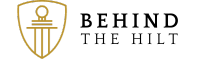There are several effective ways to help keep your online data safer:
- Strong, Unique Passwords: Use complex passwords for all your accounts, and never use the same one across multiple sites. Consider using a password manager to generate and store these passwords securely, but remember to keep a back up in the “real world” somewhere secure.
Many sites offer a “forgotten password” link, so worst case, you can always request a password reset. If you have more than one email account, it’s worthwhile noting which one you used on which site. - Two-Factor Authentication (2FA): Enable 2FA wherever possible when you are buying online. This adds an extra layer of security by requiring a second form of verification, such as a code sent to your phone.
- Regular Updates: Keep your software, operating system, and apps up to date. Updates often include security patches that fix vulnerabilities. Yes, it’s annoying when you turn on your laptop for a meeting only to find that Teams needs five minutes to update, but it’s for a good reason.
- Encryption: Use encrypted connections (look for HTTPS in website URLs) and consider using tools like Virtual Private Networks (VPNs) to encrypt your internet traffic.
- Backup Your Data: Regularly back up important data to a secure location. This helps in case of ransomware attacks or data loss. It’s best to have a separate external drive and remember to disconnect it when not in use.
- Beware of Phishing: Be cautious of suspicious emails, links, and attachments. Phishing attempts often try to trick you into revealing personal information. If you’re in a hurry, then it’s not the best of times to be clicking on links. If you get a link from someone you’re not expecting, it’s worth messaging them to see if they did send something to you; sadly it may be their account that has been hacked…
- Privacy Settings: Adjust the privacy settings on your social media and online accounts to control who can see your information. Check the security settings regularly to make sure they haven’t been over-ridden by a software update.
- Secure Networks: Be cautious about the wi-fi networks you connect to. Avoid using public, unsecured wi-fi for sensitive transactions. If you’re on a train, remember to read the small print on the terms and conditions of the free wi-fi provider.
- Regular Security Checks: Run anti-virus and anti-malware scans regularly to detect and remove any threats. These can be set up to run automatically at set periods.
- Educate Yourself: Stay informed about the latest security threats and best practices to protect your data. This is an area where we can help you, so please feel free to reach out and ask us.
There are no guarantees, but implementing these measures can help to enhance the security of your online data.