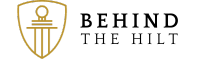Sometimes the hardest thing in business is picking the right name!
Have a brainstorm and make a list of the ones that you like best and then go online and type the word or words into at least 2 different search engines to see what comes up. That will help you decide which ones work best; make yourself a list of about 4 or 5.
The next step is to then go onto one of the domain registration sites such as Fasthosts, 123reg or IONOS. When prompted, type in your first choice and see if it’s available- fingers crossed it is.
It’s worth checking more than one site; quite a few have a £1 for the first year then the price reverts to the normal rate which can differ quite considerably.
Regardless of your country of business, most people like to secure the “.com” version of their chosen name to prevent cyber squatting in the future. As we in the UK are no longer part of the European Union, you will not be able to take out any “.eu” extensions.
Once you have gone through your domain name selection, you will probably get prompted to buy other add-ons, but at this stage, it’s best to opt out of everything. Your website will most likely be hosted elsewhere by your web designer and you probably don’t need any duplication.
The really important part is to set up the site to:
1. Auto -renew. We have seen nightmares where domain names have been purchased by a company without having done this. After the expiry date. I once had the unfortunate job of explaining to a Japanese owner that his global distributor had not done the “auto-renew” and his “.co.uk” site was now being populated by “pretty, unclothed ladies”… Yes, it was pointed to a porn site !
2. It’s worth setting up the annual fee to come from a Paypal account to avoid any problems with having to input new card details and means that your auto renew will go through smoothly.
You will have to “point” your domain name to the hosting platform that you decide to use, but this is something you can do easily yourself. The alternative is to allow your web designer to have access to your account so that they can do this for you; if this is something you end up doing, then once they have done it (it’s a one minute job at max, so make sure you’re not being overcharged for this!), go back in and change your password immediately. They really should not charge you extra for doing this if you have an annual care plan with them.
Don’t worry about setting up email accounts as this can be done from the Control panel on your hosting site.
If it all seems like gobbledeegook, get in touch, once you’ve learnt something, you can then do it yourself; we are here to help you.